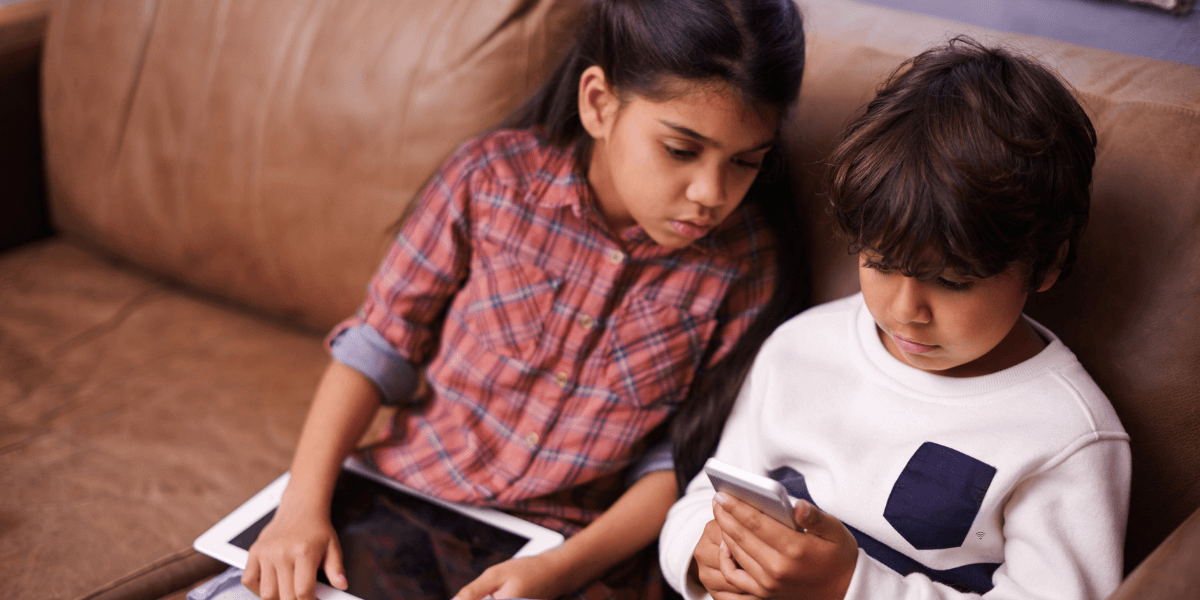Understanding the complexities of regulating children’s social media usage can feel like navigating an intricate maze. As technology advances, social media platforms continually evolve, attracting younger audiences who are eager to connect, share, and explore. For many parents, this presents not only opportunities but also challenges in ensuring children enjoy a safe and balanced online experience. This guide aims to provide a comprehensive approach to helping parents manage and regulate kids’ social media habits effectively.
The digital age has brought unprecedented access to information and connectivity, which can be both empowering and overwhelming for children. While social media can foster creativity, learning, and positive social interactions, it also exposes kids to various risks such as cyberbullying, inappropriate content, and privacy concerns. Understanding these dynamics enables parents to set healthy boundaries and monitor online behavior appropriately.
Parents often grapple with questions about the right age for children to start using social media, how much screen time is acceptable, and what rules should be implemented to ensure online safety. Addressing these concerns requires a blend of education, communication, and established guidelines that evolve as children grow and mature. This guide covers all aspects of regulating social media usage, from setting age-appropriate guidelines to crafting a family social media contract.
By focusing on the key areas such as understanding social media preferences, setting guidelines, and using parental control tools, parents can create a balanced and healthy digital environment. Open discussions about online experiences, educating children on the dangers of social media, and providing a model for good behavior are also essential components of this approach. Let’s delve into these topics in detail and empower you with the knowledge and tools needed to navigate your children’s digital lives.
Understanding Children’s Social Media Preferences
To effectively regulate kids’ social media use, it’s important to understand their preferences and the platforms they are most drawn to. Children and teens are attracted to social media for various reasons, including social interaction, entertainment, and self-expression. Platforms like TikTok, Instagram, Snapchat, and YouTube are particularly popular among younger audiences.
Popular Platforms
| Platform | Age Group | Key Features |
|---|---|---|
| TikTok | Pre-teens, Teens | Short-form videos, viral trends, and creative content |
| Teens | Photo sharing, Stories, and IGTV | |
| Snapchat | Pre-teens, Teens | Disappearing messages, Stories, and Snap Map |
| YouTube | All Ages | Video content, channels, and educational material |
Understanding why children are drawn to these platforms can help parents set appropriate guidelines. For instance, TikTok’s focus on creative short videos might appeal to a child’s artistic side, whereas Instagram’s photo-sharing feature might cater to another child’s interest in photography.
Risks and Benefits
Each platform comes with its own set of advantages and risks. TikTok and Instagram can be great outlets for creative expression but may expose users to inappropriate content. YouTube is a valuable educational resource yet can also feature unregulated content that may not be suitable for children.
Communication
Open communication is essential. Taking the time to understand what children enjoy about these platforms helps you engage in more productive discussions and set realistic expectations. Ask your child about their favorite social media app and why they like it, listen attentively, and express your concerns constructively.
Setting Age-Appropriate Guidelines
Navigating the waters of social media can be tricky, especially when setting age-appropriate guidelines. Various platforms have minimum age requirements, usually set at 13, but these are not always strictly enforced. It is crucial for parents to establish rules that align with their child’s maturity level and the family’s values.
Age Recommendations
Experts generally agree that children under 13 should have limited access to social media, yet many start earlier. Here’s a general guide to what’s appropriate by age:
| Age Group | Recommendations |
|---|---|
| Under 10 | No social media, focus on direct supervision |
| 10-13 | Limited use, highly supervised, educational apps only |
| 13-16 | Gradual increase, parental controls in place |
| 16 and above | More freedom, but with monitored activities |
Setting Boundaries
Establishing clear boundaries with the involvement of your child can foster a sense of responsibility. Include rules like:
- No social media during homework time or family meals
- Time limits on daily usage
- Approved platforms and types of content they can engage with
Enforcement
Consistency is key. Use parental control settings available on most devices and platforms to enforce these rules. Consistently reinforcing guidelines helps kids develop healthy internet habits and ensures their online safety.
Creating Family Digital Rules
Creating family digital rules provides a cohesive framework for healthy social media usage. These guidelines should reflect the family’s values and encourage responsible behavior online.
Collaborative Rule-Making
Involving children in the rule-making process can be highly beneficial. This encourages compliance and helps them understand the importance of each rule. A family meeting can be an ideal setting for discussing:
- The purpose of each rule
- Consequences for breaking the rules
- Rewards for adhering to them
Sample Rules
Here are some examples of family digital rules:
- Screen-Free Zones: No phones or tablets in bedrooms or at the dinner table.
- Shared Passwords: Parents and children should share passwords for social media accounts.
- Direct Supervision: Parents should have the final say on the apps and websites their children use.
Visibility and Reminders
Posting these rules in a visible place, like on the fridge, can serve as a constant reminder. Regular check-ins to review and update the rules are essential, thus keeping them relevant as children grow older.
Using Parental Control Tools
Parental control tools are indispensable in managing children’s social media usage. These tools provide a safety net, ensuring that children adhere to established guidelines and stay clear of potential dangers.
Types of Parental Control Tools
There are various tools at your disposal, including:
- Built-in Controls: Most devices and platforms come with built-in parental controls.
- Software Solutions: Third-party software like Net Nanny, Qustodio, and Norton Family.
- App-Specific Controls: Many social media apps offer specific parental control settings.
Features to Look For
When selecting a parental control tool, consider features such as:
- Content filtering
- Time limits
- Location tracking
- Activity reports
Implementation
Installing and configuring these tools should be done in tandem with discussing their purpose with your child. This transparency helps in gaining their understanding and cooperation.
Monitoring Child’s Online Behavior
Monitoring your child’s online behavior is crucial for their safety and for ensuring they develop balanced internet habits. This doesn’t mean invading their privacy, but rather adopting a balanced approach.
Digital Footprint
Teach your children about their digital footprint and how their online actions can have long-term implications. Encourage them to think before they post and to understand the permanence of digital content.
Spot Checking
Performing routine spot checks can help you understand your child’s online activities. Look at their browsing history, social media interactions, and the types of content they are engaging with.
Red Flags
Be on the lookout for warning signs of inappropriate behavior or exposure to online dangers, such as:
- Sudden changes in behavior
- Increased secrecy about online activities
- Contact with strangers
Encouraging Open Discussions About Social Media
Dialogue is the cornerstone of managing children’s social media usage effectively. Encouraging open discussions about social media helps build trust and ensures children feel comfortable sharing their online experiences.
Initiate Conversations
Start by asking open-ended questions about their favorite platforms, what they enjoy doing online, and any negative experiences they may have encountered.
Address Concerns
Be open to addressing their concerns. If they mention cyberbullying or exposure to inappropriate content, take these issues seriously and work together to find solutions.
Continual Engagement
Maintain an ongoing dialogue. Regular check-ins make it easier to address new issues as they arise and adapt guidelines to fit evolving needs.
Educating About Online Dangers
Educating children about the dangers of social media is crucial in fostering a safe online environment. Awareness empowers children to make informed choices and recognize warning signs.
Types of Dangers
Some common dangers on social media include:
- Cyberbullying: Harassment through digital platforms.
- Online Predators: Strangers with malicious intent.
- Inappropriate Content: Exposure to violent or sexual material.
Preventive Measures
Teach your child the importance of privacy settings, recognizing phishing attempts, and the dangers of sharing personal information. Encourage them to come to you if they encounter anything unusual.
Resource Utilization
Various resources can assist in educating your child, including online safety courses and child-friendly videos that explain internet dangers in an age-appropriate manner.
Balancing Screen Time and Offline Activities
Finding a balance between screen time and offline activities is essential for children’s mental and physical well-being.
Setting Limits
Set clear, enforceable limits on daily screen time. The American Academy of Pediatrics recommends no more than two hours of recreational screen time per day for children aged 6 and older.
Encouraging Alternatives
Promote alternative activities that don’t involve screens, such as:
- Outdoor play
- Reading books
- Family board games
- Hobbies like drawing or playing an instrument
Maintaining Balance
Balance fosters a healthier lifestyle. Encourage regular routines that include physical activity, study time, and family interactions, minimizing excessive screen time.
Modeling Good Social Media Behavior
Children often mimic their parents’ behaviors, so modeling good social media habits is indispensable. Practicing what you preach reinforces the digital rules you set for your children.
Demonstrating Balance
Show your children how to balance screen time with offline activities. If they see you putting away your phone during meals or family time, they’re more likely to follow suit.
Responsible Usage
Practice responsible usage of social media by:
- Posting thoughtfully and respectfully
- Maintaining privacy settings
- Limiting screen time
Discussing Your Experiences
Share your own social media experiences and lessons learned with your children, making them understand that everyone is navigating the same digital waters.
Crafting a Family Social Media Contract
A family social media contract can formalize your family’s digital rules and guidelines. This agreement provides a clear framework that children can refer to and understand.
Key Elements
A well-crafted family social media contract should include:
- Specific time limits
- Rules about content sharing
- Expectations regarding privacy and security
- Consequences for breaking the contract
Collaboration
Involve all family members in drafting the contract. This inclusion ensures everyone feels heard and is more likely to comply with the terms.
Regular Updates
Regularly review and update the contract as your children grow and their needs change. This keeps the contract relevant and aligned with family values.
Adapting Rules as Children Grow
Children’s social media needs and behaviors evolve as they grow older. Adapting rules ensures they remain effective and reflective of the child’s development and maturity.
Review Regularly
Regular reviews of digital rules and controls are crucial. Consider adjusting screen time limits and content restrictions based on age and behavior changes.
Increased Responsibility
Gradually increasing your child’s responsibility and freedom allows them to develop self-regulation skills. Encourage them to make wise choices independently while still providing guidance.
Open Communication
Maintain open lines of communication throughout. Discuss any rule changes openly and encourage feedback, making sure your child understands the reasons behind each adjustment.
Conclusion
Regulating children’s social media usage is a long-term commitment that evolves as your children grow. Understanding their preferences, setting age-appropriate guidelines, creating family rules, and using parental control tools are fundamental steps. Monitoring online behavior, encouraging open discussions, and educating about online dangers can help mitigate risks associated with social media.
Balancing screen time with offline activities, modeling good behavior, and crafting a social media contract fortifies these efforts. As children mature, rules need to be revisited and adapted, ensuring they grow into responsible digital citizens.
Empowering your children with knowledge and creating a supportive environment are key components of fostering healthy internet habits. By taking these steps, parents can navigate the complexities of the digital world with more confidence, ensuring their children’s safety and well-being both online and offline.
Recap
- Understanding Preferences: Knowing why children use specific platforms.
- Age-Appropriate Guidelines: Establishing rules based on age and maturity.
- Family Digital Rules: Creating cohesive guidelines involving all family members.
- Parental Control Tools: Using tools to enforce rules and ensure safety.
- Monitoring Online Behavior: Keeping track of children’s online activities.
- Open Discussions: Maintaining open lines of communication.
- Educating About Dangers: Teaching children about online risks.
- Balancing Activities: Ensuring a healthy balance between screen time and offline time.
- Modeling Behavior: Parents showcasing good social media habits.
- Social Media Contract: Creating and regularly updating a family agreement.
- Adapting Rules: Evolving guidelines as children grow.
FAQ
Q1: At what age should children start using social media?
A: Generally, the recommended minimum age is 13, but this depends on the child’s maturity and family values.
Q2: What are some signs that my child might be addicted to social media?
A: Signs include neglecting responsibilities, withdrawal from offline activities, mood changes, and secrecy about online activities.
Q3: How can I limit my child’s screen time?
A: Set clear daily limits, use parental control tools, and encourage non-digital activities.
Q4: What should I do if my child encounters cyberbullying?
A: Take it seriously, document the incidents, and report them to the platform and school if necessary. Provide emotional support to your child.
Q5: Are there specific apps to help with parental controls?
A: Yes, apps like Net Nanny, Qustodio, and Norton Family are popular for their comprehensive parental control features.
Q6: How often should I review and update our family digital rules?
A: At least every six months, or whenever significant changes in your child’s behavior or technology use occur.
Q7: What are the best ways to discuss social media use with my child?
A: Use open-ended questions, listen to their concerns, share your own experiences, and be non-judgmental.
Q8: How important is it to model good social media behavior?
A: Extremely important. Children learn by example, so practicing balanced and responsible social media use yourself sets a powerful example.
References
- American Academy of Pediatrics. (n.d.). Media and Children. Retrieved from https://www.aap.org
- Common Sense Media. (n.d.). Social Media and Kids. Retrieved from https://www.commonsensemedia.org
- Net Nanny. (n.d.). Parental Control Software Overview. Retrieved from https://www.netnanny.com