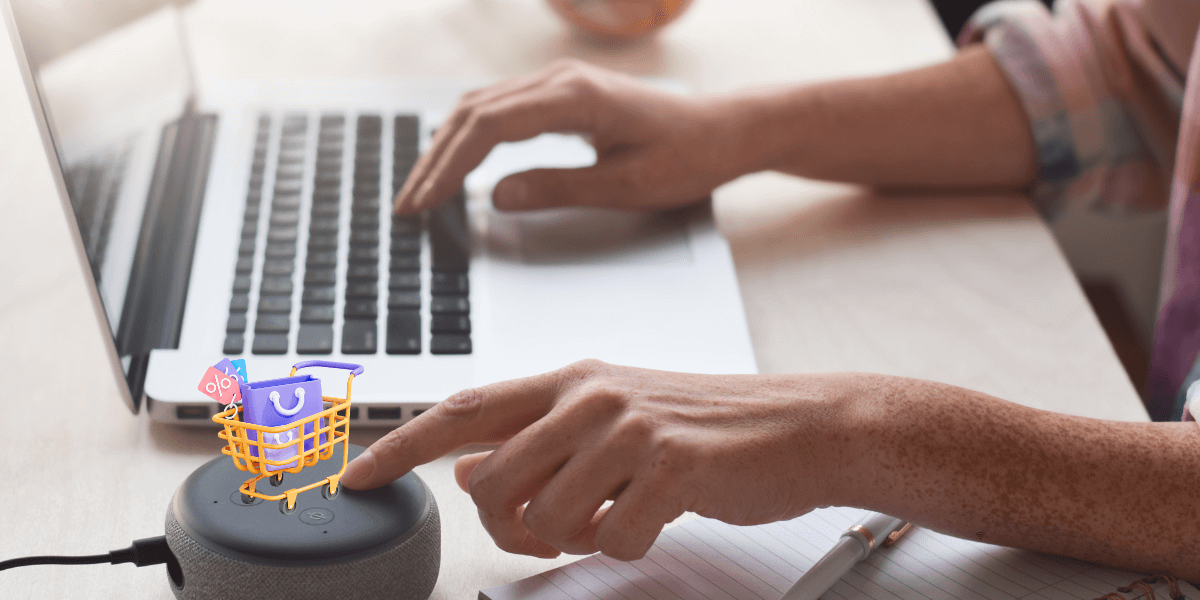Introduction to Using Alexa for Shopping
The advent of technology has immensely changed the way we live our day-to-day lives. One of the most exciting developments is the integration of voice assistants like Alexa into our homes, making routine tasks easier than ever before. Among these tasks is shopping, which can now be done effortlessly with simple voice commands to Alexa. Imagine not having to scramble for a pen and paper to jot down your grocery list or fumbling with your smartphone apps to place an order. This is all possible with Alexa shopping.
Alexa, Amazon’s voice-activated assistant, has transcended its initial role of providing weather updates and playing music. It now offers a plethora of functionalities that bridge the gap between human convenience and technological advancement. With Alexa shopping, you no longer need to navigate through multiple tabs online or endure long checkout lines at the store. Voice assistant orders are here to simplify your shopping routine considerably.
Not only does Alexa make adding items to your shopping list a breeze, but it also makes the whole shopping experience more streamlined and enjoyable. Whether you are looking to reorder frequent items, search for the best deals, or even manage your existing lists, Alexa has got you covered. The simplicity and smart home convenience offered by Alexa provide an integrated approach to shopping, ensuring you spend less time worrying about your errands and more time enjoying life.
If you are new to Alexa or skeptical about its shopping capabilities, this guide aims to provide you with all the information you need. From voice-activated ordering to setting up delivery notifications, we will cover everything. By the end of this article, you will have a comprehensive understanding of how to make your shopping easier with Alexa. Let’s dive in!
Adding Items to Your Shopping List
One of the most basic yet powerful features of Alexa shopping is adding items to your shopping list using voice commands. Instead of the traditional methods of jotting down your grocery list or typing it into your smartphone, Alexa allows you to add items hands-free. This feature can be particularly beneficial when you’re busy cooking or multitasking.
To use this feature, simply say, “Alexa, add [item] to my shopping list.” Within seconds, Alexa will acknowledge your request and add the item to your list. You can also review your list by asking, “Alexa, what’s on my shopping list?” This ensures you are always up to date with the items you’ve added, helping you avoid missing anything important when you head to the store.
In addition to adding individual items, you can also group items together using specific phrases. For instance, saying, “Alexa, add milk, eggs, and bread to my shopping list,” will add all three items at once. This can make the process even quicker and more efficient, particularly if you’re adding multiple items at once.
Tables can provide a clearer representation of how this feature works:
| Command | Action |
|---|---|
| “Alexa, add milk to my list.” | Adds milk to the shopping list |
| “Alexa, what’s on my list?” | Reads out currently listed items |
| “Alexa, add milk, eggs, bread.” | Adds all three items to the list |
Voice-Activated Ordering
Moving beyond simple list management, Alexa shopping also offers the significant advantage of voice-activated ordering. This feature allows you to place orders directly through Amazon without needing to visit the website or open an app. This is perfect for those who prefer a seamless and hands-free shopping experience.
To place an order, you can say, “Alexa, order [item name].” Alexa will then find the item from your past orders or browse Amazon’s selection for the best match. Once found, she will confirm the order details with you before proceeding. If any details like size, color, or quantity need to be specified, Alexa will ask for this information to ensure your order is as accurate as possible.
Voice-activated ordering can also be tailored to specific brands or preferences. For instance, you can say, “Alexa, order Tide laundry detergent,” and Alexa will look specifically for Tide products. This can save you time manually searching for these items online. Furthermore, you have the option to review items before purchasing by asking, “Alexa, tell me more about this product,” which ensures you are making informed purchasing decisions.
| Command | Action |
|---|---|
| “Alexa, order Tide laundry detergent.” | Finds and orders specified brand |
| “Alexa, tell me more about this product.” | Provides a brief description of the product |
| “Alexa, place my order.” | Confirms and places the order |
Reordering Frequent Items
For items that you purchase regularly, Alexa makes reordering a breeze. Instead of manually adding these items to your cart every time you run out, you can set up Alexa to remember your frequent purchases and reorder them with a simple voice command.
To reorder an item, you can say, “Alexa, reorder [item name].” Alexa will look through your past orders and select the item you wish to reorder. This function is incredibly efficient for household staples like paper towels, cleaning supplies, or your favorite snacks.
The benefit of reordering items with Alexa is that it can be done on the go. Whether you’re at home, on the road, or even at work, you can quickly reorder essential items to ensure you never run out of what you need. This feature adds another layer of smart home convenience, making it easier to maintain your household supplies without constant manual intervention.
One particularly useful aspect of this feature is the ability to set regular reminders for reordering. For instance, you can schedule Alexa to remind you every 30 days to reorder certain items. This can be quite helpful for products that you use consistently and need to replenish regularly.
| Command | Action |
|---|---|
| “Alexa, reorder paper towels.” | Reorders paper towels from previous purchases |
| “Alexa, set a reminder to reorder.” | Sets a monthly reminder to reorder certain items |
| “Alexa, list my frequent items.” | Lists items you’ve ordered frequently |
Setting Up Delivery Notifications
Staying informed about your delivery status is crucial, especially for those who rely heavily on online shopping. Alexa’s capability to provide delivery notifications keeps you updated about your packages, reducing the need to incessantly check your email for shipping updates.
To set up delivery notifications, you can say, “Alexa, where’s my stuff?” Alexa will provide a summary of your orders and their current statuses. You can also enable push notifications for updates by saying, “Alexa, enable delivery notifications.” This way, Alexa will notify you of any changes in your delivery status, such as when the package is shipped, out for delivery, or delivered.
Managing delivery notifications through Alexa can greatly streamline the process, ensuring that you are always aware of your order status. These notifications can be especially beneficial during busy shopping seasons or when awaiting important deliveries. Moreover, you can customize the types of notifications you receive, choosing to be alerted via the Alexa app, Echo devices, or both.
Another useful feature is the ability to ask for specifics about your deliveries. For instance, you can say, “Alexa, when will my package arrive?” to get more precise details.
| Command | Action |
|---|---|
| “Alexa, where’s my stuff?” | Provides a summary of your orders and statuses |
| “Alexa, enable delivery notifications.” | Enables notifications for delivery updates |
| “Alexa, when will my package arrive?” | Gives detailed information on expected delivery |
Checking Deals and Promotions
One of the perks of using Alexa for shopping is the ability to find deals and promotions easily. With just a simple command, you can access exclusive Amazon deals, ensuring you never miss out on a great bargain.
You can start by saying, “Alexa, what are my deals?” Alexa will then list current deals and promotions available on Amazon. These deals can range from everyday household items to electronics, making it easy to find discounts on a variety of products. By regularly checking, you can significantly reduce your shopping expenses over time.
Additionally, Alexa has the unique capability to notify you about specific deals related to your shopping history. For instance, if you’ve frequently purchased a certain brand of coffee, Alexa can alert you when it goes on sale. This personalized approach ensures you get the most relevant deals, enhancing your shopping experience.
The convenience of having Alexa check deals for you cannot be understated. Instead of spending hours searching through various online stores or websites, you can quickly get an overview of the best bargains, making budgeting and saving much simpler.
| Command | Action |
|---|---|
| “Alexa, what are my deals?” | Lists current deals and promotions |
| “Alexa, any deals on coffee?” | Finds specific deals based on product type |
| “Alexa, notify me about deals.” | Sets up notifications for specific deals |
Managing Shopping Lists
Alexa’s ability to manage your shopping lists goes beyond simply adding or removing items. With advanced list management features, you can ensure your shopping experience is organized and efficient.
You can create multiple lists for different purposes, be it groceries, household supplies, or holiday shopping. For instance, you can say, “Alexa, create a grocery list,” and then add items accordingly. Managing these lists is straightforward as you can merge, rename, or delete them easily.
Additionally, shareability of lists is another excellent feature. You can share your shopping list with family members or housemates via the Alexa app. This ensures everyone is on the same page and contributes to the shopping list, making it easier to gather all needed items during a shopping trip.
Your lists are also accessible across multiple devices. Whether you are using an Echo device, the Alexa app on your phone, or even the desktop application, you can update and review your lists seamlessly. This ensures you always have access to your shopping lists, no matter where you are.
| Command | Action |
|---|---|
| “Alexa, create a grocery list.” | Creates a new grocery list |
| “Alexa, merge my lists.” | Merges two or more lists |
| “Alexa, share my shopping list.” | Shares list via Alexa app |
Integrating Your Alexa with Shopping Apps
Taking Alexa shopping experience a step further involves integrating it with other shopping apps. This allows you to synchronize your voice-activated shopping with your favorite online and offline retailers, offering a seamless shopping experience.
To integrate Alexa with other shopping apps, you can navigate through the Alexa app where you will find compatible third-party apps. For instance, integrating with apps like Whole Foods Market or other grocery delivery services extends your shopping capabilities beyond Amazon.
Integration offers several benefits, including syncing shopping lists across platforms, making it easier to order from multiple retailers, and gaining access to a wider range of products. You can add items to your shopping list via various apps and then order them through Alexa, streamlining the whole process.
This integration is particularly valuable for those who shop from multiple sources and want to keep everything organized in one place. It reduces the hassle of switching between apps and ensures you always get the best deals and the freshest products available.
| Integration | Benefits |
|---|---|
| Whole Foods Market | Syncs grocery lists and orders |
| Grocery Delivery Apps | Easier multi-retailer shopping experience |
| Retailer Apps (e.g., Walmart, Target) | Access to a wider range of products |
Voice-Activated Product Search
The ease of finding products through voice-activated search is another major convenience provided by Alexa shopping. Whether you are looking for a specific product or exploring new options, Alexa makes the search process quick and efficient.
Simply say, “Alexa, find [product name],” and Alexa will search through Amazon’s catalogue to present you with the best matches. You can ask for more details on each item, compare prices, and even read reviews, all through voice commands. This feature saves time and eliminates the need to manually search through pages of products online.
Voice-activated searches are particularly useful when you’re unsure about the exact item you want to purchase. You can ask, “Alexa, find the best-rated [product category],” or “Alexa, what are the top-selling items in [category]?” This allows you to make informed decisions based on the collective feedback from other shoppers.
Moreover, you can expedite your search by specifying brands or features. For example, “Alexa, find Sony noise-cancelling headphones,” will yield more precise results, making it easier to find what you need without any hassle.
| Command | Action |
|---|---|
| “Alexa, find [product name].” | Searches for the specified product |
| “Alexa, find the best-rated [category].” | Finds top-rated products in a category |
| “Alexa, search for [brand] items.” | Filters search results by specified brand |
Balancing Shopping and Budgeting
Shopping with Alexa not only simplifies your shopping routines but also aids in better budgeting and financial management. By keeping track of your purchases and looking for deals, Alexa can help you make more cost-effective shopping decisions.
Alexa allows you to set budget reminders by saying, “Alexa, set a shopping budget of [amount] for this month.” You will receive notifications when you are approaching your budget limit, helping you manage your finances better. This tool can be particularly useful during holiday seasons or when planning for large purchases.
Additionally, you can keep track of price changes for frequently purchased items. Simply ask, “Alexa, track the price of [item],” and you will get notified if there are any significant changes. This can help you buy items at the best possible price, thereby saving money in the long run.
Balancing shopping and budgeting becomes easier with Alexa’s in-built features that allow you to review your spending history. Accessing your itemized purchase records helps you identify areas where you might be overspending and make necessary adjustments.
| Command | Action |
|---|---|
| “Alexa, set a shopping budget of [amount].” | Sets a monthly shopping budget |
| “Alexa, track the price of [item].” | Tracks price changes for specified item |
| “Alexa, review my spending history.” | Provides an overview of your purchases |
Final Thoughts
Using Alexa as a shopping assistant transcends conventional shopping methods, offering unparalleled convenience and efficiency. Whether it’s adding items to your shopping list or placing voice-activated orders, Alexa streamlines the entire shopping process, making it hands-free and effortless.
The feature of reordering frequent items and setting up delivery notifications further enhances the Alexa shopping experience. These capabilities ensure you stay on top of your shopping needs without the hassle of repetitive tasks. Moreover, the easy integration with various shopping apps broadens your options, providing a comprehensive and flexible shopping experience.
Checking deals and promotions through Alexa can help you save money, while voice-activated product searches allow for quick and efficient discovery of new products. Managing your shopping lists and balancing your budget becomes a breeze, thanks to Alexa’s advanced features designed for smart home convenience.
Embracing the modern conveniences offered by Alexa and integrating its shopping capabilities into your routine can make your life easier. From practical household management to efficient financial planning, Alexa transforms everyday tasks into smooth, enjoyable experiences.
Recap
- Introduction to Using Alexa for Shopping: Alexa simplifies shopping with voice-activated features.
- Adding Items to Your Shopping List: Easily add items with simple voice commands.
- Voice-Activated Ordering: Place orders directly through Amazon using Alexa.
- Reordering Frequent Items: Quickly reorder frequently purchased items.
- Setting Up Delivery Notifications: Stay updated on your delivery status.
- Checking Deals and Promotions: Access exclusive deals and promotions.
- Managing Shopping Lists: Create and manage multiple shopping lists easily.
- Integrating Your Alexa with Shopping Apps: Synchronize Alexa with various shopping apps.
- Voice-Activated Product Search: Efficiently search for and find products.
- Balancing Shopping and Budgeting: Helps in better budgeting and managing finances.
Frequently Asked Questions (FAQ)
- Can I use Alexa to shop from retailers other than Amazon?
Yes, by integrating with third-party shopping apps, you can shop from various retailers. - Is it possible to add multiple items to my shopping list at once?
Yes, you can add multiple items by saying, “Alexa, add milk, bread, and eggs to my shopping list.” - How do I set up delivery notifications on Alexa?
Simply say, “Alexa, enable delivery notifications,” and Alexa will provide updates. - Can Alexa notify me about deals on specific products?
Yes, you can ask Alexa to notify you about deals on specific products you are interested in. - How do I manage multiple shopping lists with Alexa?
You can create, merge, and share shopping lists through voice commands or the Alexa app. - Does Alexa help with budgeting my shopping expenses?
Yes, you can set budget reminders and track your spending through Alexa. - Can I check product reviews through Alexa before buying?
Yes, you can ask Alexa to provide more information and reviews about any product. - Is it possible to reorder items I’ve purchased before?
Yes, you can quickly reorder items by saying, “Alexa, reorder [item name].”